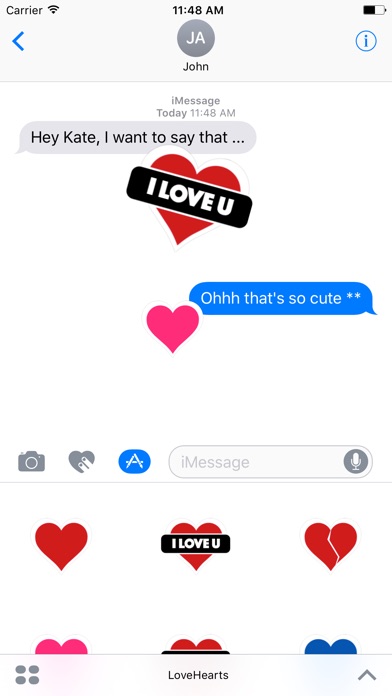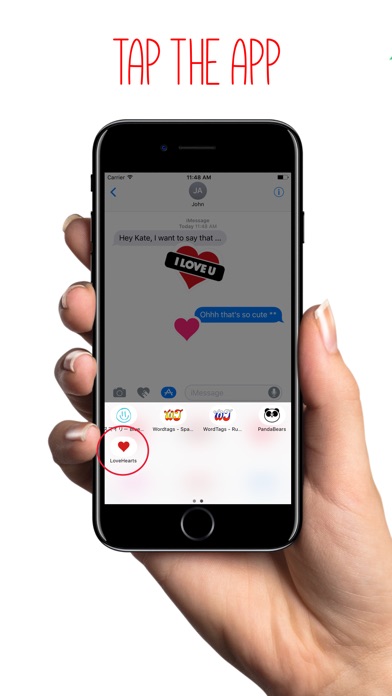send link to app
LOVEHEARTS by Andre Martin
Let the LoveHearts help you to create wonderful iMessages and deliver emotions in a cool new way ...
How to use it:
-Open iMessage
- Tap the App Store icon in a message
- Tap the LoveHearts Icon
- Drag the LoveHearts on a picture or text you sent
- or send them directly
HAVE FUN and enjoy the summer....
Andre
AFTER FIRST DOWNLOAD->
1.) Go to iMessage
2.) Open a message
3.) Tap the App Store Icon
4.)Tap the left four rounds icon
5.)Tap the PLUS "Store"
6.)Tap "Manage" on the right top side
7.) Tap the Button next to "LoveHearts"
8.) Then Done and you can use them